The Microsoft Edge browser on Android is set to see significant enhancements in 2025, as the tech leader gears up for a variety of updates. Among these improvements are the introduction of additional extension support, the option to position the address bar at the bottom of the screen, and an upgraded Copilot experience. Additionally, a long-awaited feature has been added: the capability to reset sync server data.
For those unfamiliar with it, the reset sync server data feature is an optional tool available in Microsoft Edge for Windows 11 and other desktop platforms. This feature allows users to clear out the data that has been synchronized and stored on Microsoft’s servers. This sync data, which is associated with a Microsoft account, can include browsing history, bookmarks, passwords, open tabs, and various other elements.
While Edge syncs data in real-time, there are instances when synchronization might not function as intended across devices. This can lead to situations where you might receive outdated information, losing access to recent activity on another device, or encountering duplicate entries across your devices.
Utilizing the “reset sync server data” option in Edge for Windows clears all server-stored data and subsequently reuploads the current device’s data.
After this process, Microsoft ensures that the data is synchronized across all devices.
Pretty handy, right? Until now, this reset sync server data feature was not accessible on Microsoft Edge for Android or iOS.
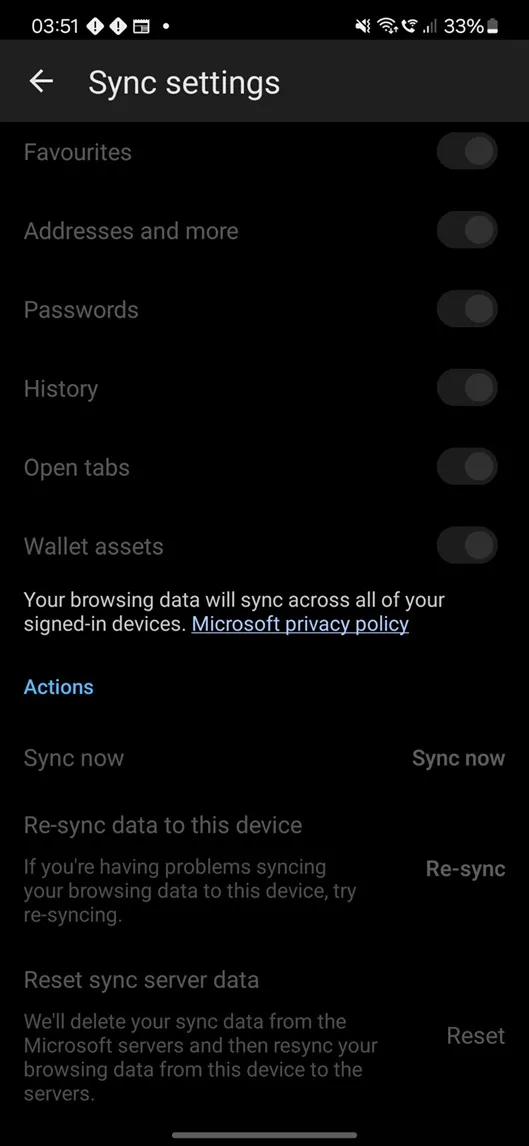
According to Windows Latest, Microsoft Edge on Android has now incorporated a version of this functionality from Windows 11, which empowers users to manage their synced data on Microsoft servers, with an option to clear everything and re-upload from the Android device.
This feature has been available on desktop for nearly a year, making it a welcome addition to Android users.
Bottom Address Bar in Edge for Android
Microsoft has previously communicated to Windows Latest about their plans to integrate a bottom address bar, also known as the Omnibox, into Edge for Android.
Similarly, Google has been testing an optional bottom address bar in Chrome, so it came as no surprise that Microsoft aims to implement this in Edge as well.
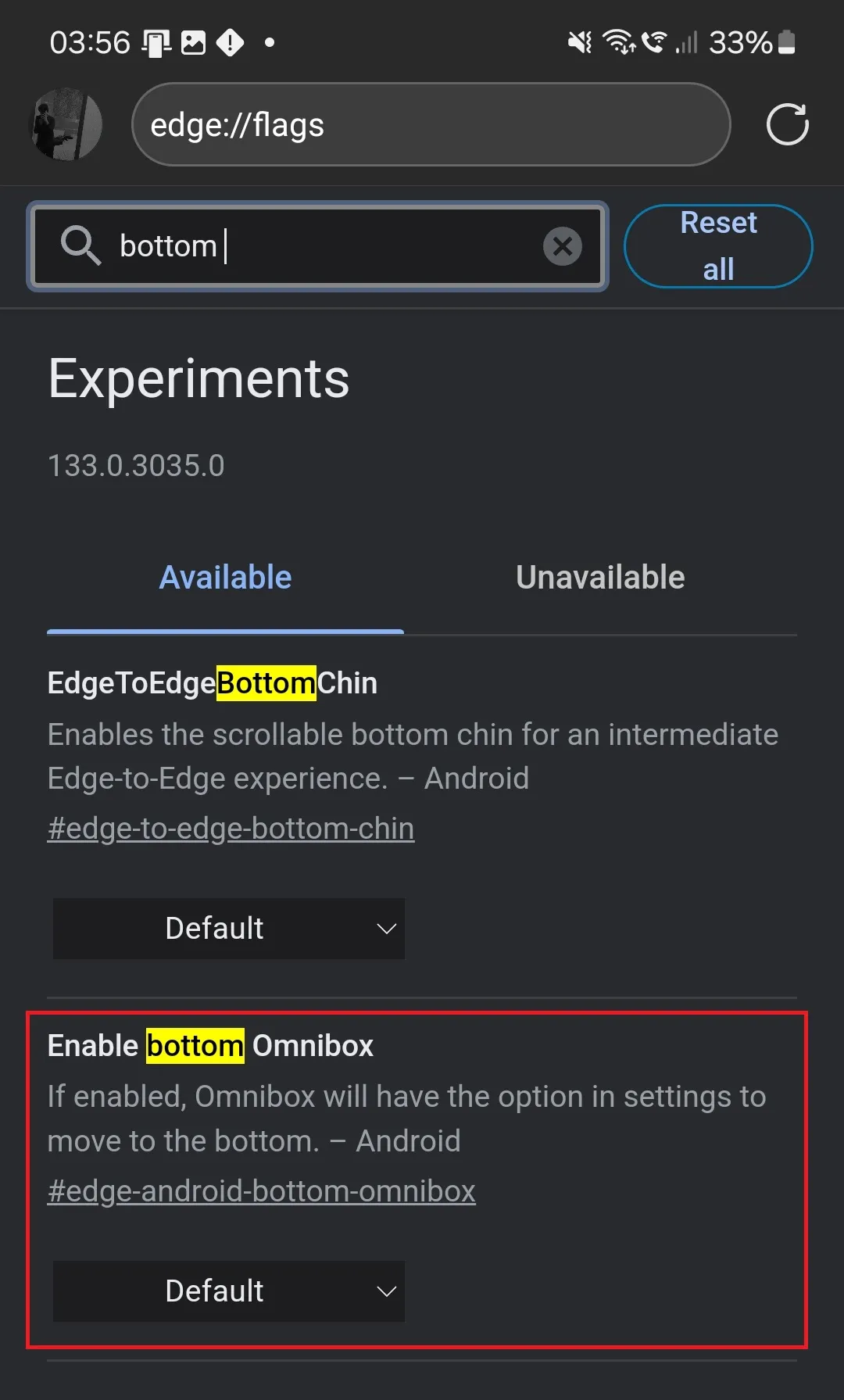
An experimental flag is currently operational in Edge Canary, enabling users to toggle the setting for relocating the Omnibox to the screen’s bottom. While our tests did not reveal this toggle yet, we wouldn’t be surprised if it mirrors Google’s execution.
Here’s how Google has integrated the bottom address bar in Chrome through an optional toggle:
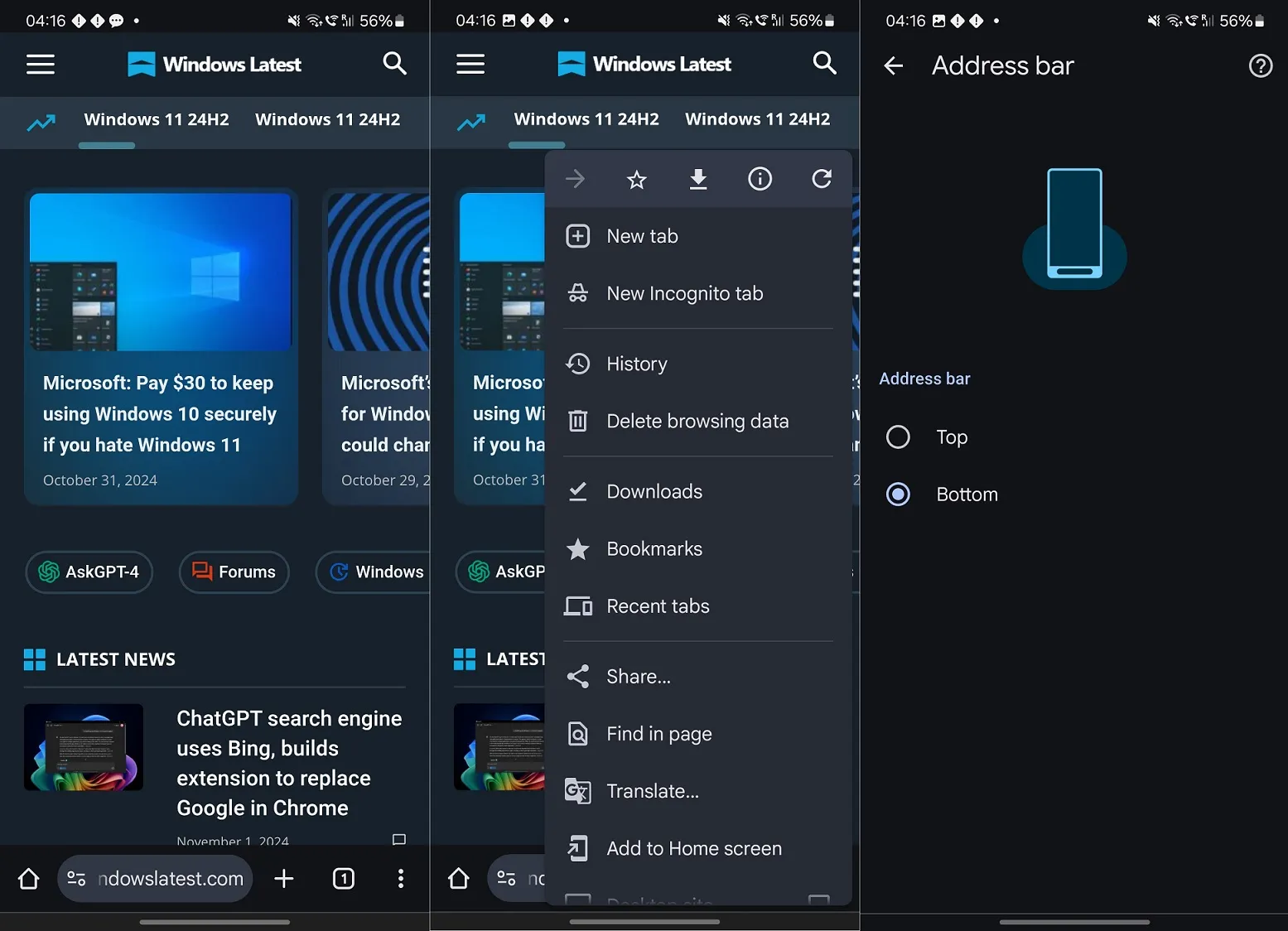
In addition to the aforementioned features in Edge, Microsoft is working to deliver a comprehensive Copilot experience for Edge on Android.
The current version of Copilot falls short in terms of providing the PDF reading and summarization features that previous iterations offered. Moreover, it struggles with content from YouTube videos, but we remain hopeful for improvements in future releases.


