The latest updates for Google Chrome and other browsers based on the Chromium platform now enable media recording through the HEVC codec. This enhancement significantly elevates the quality of video recordings while slightly decreasing file sizes.
Similar to other web browsers running on Windows 10 and 11, Google Chrome utilizes the media recorder API for capturing screen content during online video conferences on platforms such as Google Meet. Previously, Chrome relied on H.264, VP8, and VP9 codecs for media recording.
H.264 was chosen for its compatibility across nearly all systems, but it resulted in larger file sizes. Meanwhile, VP8 and VP9 are proprietary codecs from Google that are free to use; however, VP8 proved to be less efficient, and VP9’s compatibility was limited. This is set to change as Google transitions to using HEVC for its recording functions on Windows 11.
According to reports from Windows Latest, there have been various code commits on Chromium Gerrit, notably one labeled “HEVC encode support for MediaRecorder API.”
Windows Latest has confirmed that the integration process for HEVC encode support within the MediaRecorder API is well underway, with the majority of preliminary work completed, allowing it to be incorporated into Chrome.
In particular, Google is adding HEVC (or H.265) support to Chrome for video recording, replacing previous codecs like H.264, VP8, and VP9, which, while functional, fall short of HEVC’s capabilities. Now, Chrome users can record videos in both MP4 and MKV formats utilizing HEVC.
For those interested in testing this new integration and verifying if videos recorded in Google Meet are indeed encoded with HEVC, users can activate an experimental feature flag:
--enable-features=MediaRecorderHEVCSupport
According to a Google developer’s note on a Chromium Gerrit post highlighted by Windows Latest, “This adds the foundational support for mkv/mp4 muxer capabilities for HEVC.” However, this feature is disabled by default and requires manual activation to enable support.
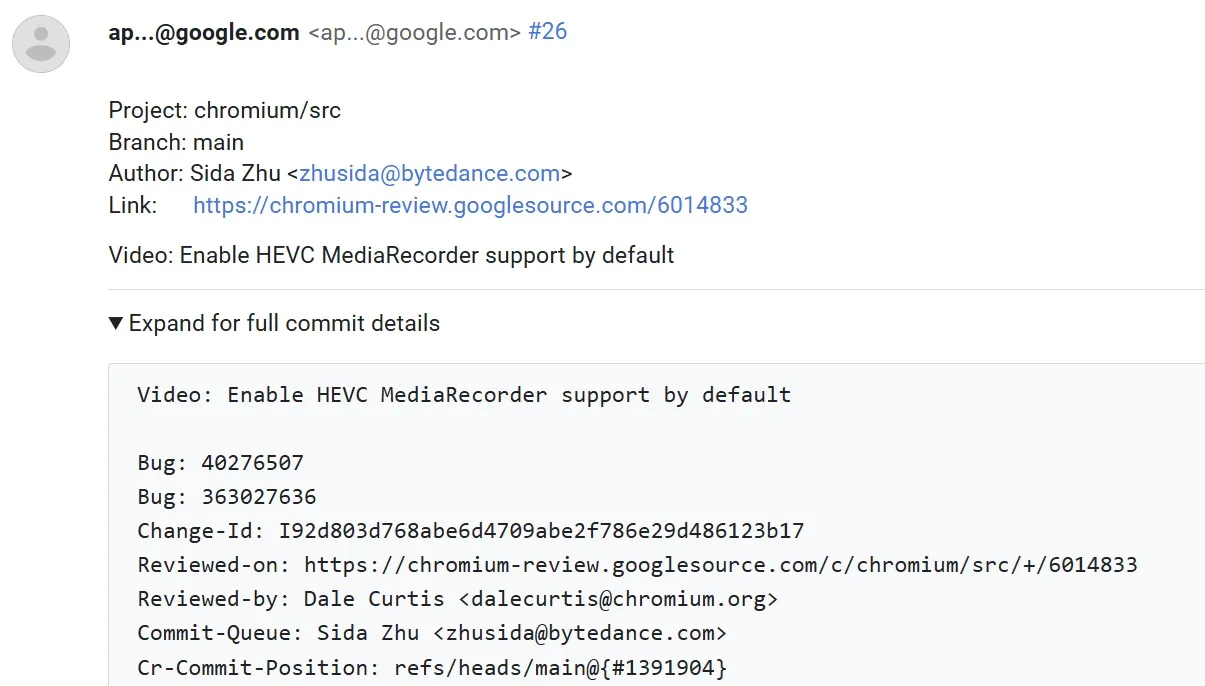
Currently, this feature remains inactive by default in most scenarios and must be manually turned on for experimental purposes.
Although the code provides basic HEVC encoding support, it does not verify whether the hardware can encode HEVC. Consequently, even if the MediaRecorder.isTypeSupported() indicates HEVC support, encoding may fail on hardware that does not support it.
Google recommends that developers utilize tools such as MediaCapabilities.encodingInfo() or VideoEncoder.isConfigSupported() alongside MediaRecorder.isTypeSupported() to determine if their device can handle HEVC encoding prior to creating a MediaRecorder instance.
As noted earlier, Google is still in the testing phase for this feature, and it requires developers to switch to the updated endpoint of the API in order for it to function.


