In comparison to the earlier versions like Windows 11 22H2 and the initial release of Windows 11, I maintain that Windows 11 24H2 presents itself as a commendable update. This version boasts superior stability over all previous iterations, although some users may encounter significant challenges—one such issue being that cumulative updates might fail to install if Windows 11 24H2 was set up using an updated ISO installation.
So what’s behind this? According to Microsoft’s official documentation, opting for a USB drive or external storage to install Windows 11 24H2, particularly if it includes security updates from October or November 2024, can lead to problems with Windows Update. The installation of Windows 11 24H2 by default does not come with the security patches for October or November included.
A particular bug during the installation of Windows 11 24H2 can conflict with the Windows Update functionality when newer updates are introduced. This issue is especially prevalent if users deploy a third-party utility to create their own Windows 11 24H2 copy or by using the following methods:
- Using DISM or other similar third-party applications to build an ISO image that has the latest updates.
- This might include tools like Rufus or similar applications.
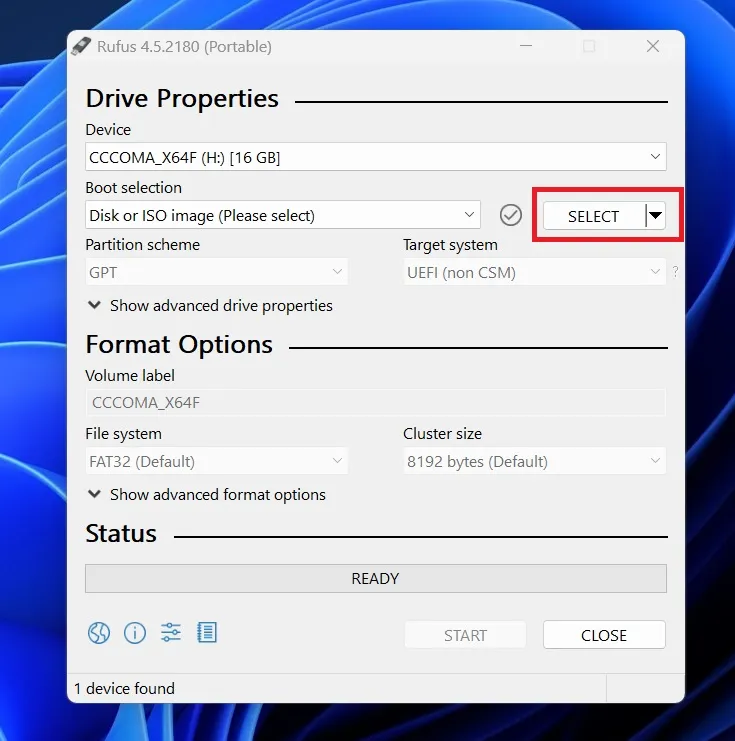
- Integrating the October or November 2024 updates into the mounted Windows 11 ISO prior to installation.
If you have altered the installation media or used an external tool for updating, you may find yourself in a situation where Windows Update fails to install new updates, such as those released in December. This could explain reports of users struggling with the installation of the December 2024 updates on their devices.
Microsoft does not provide alternate ISO files for Windows 11 24H2 that already have the more recent updates integrated. These ISOs are essentially created manually by the user. For instance, the Media Creation Tool still offers the unmodified version of Windows 11 24H2 that was originally released on October 1.
Creating your own custom installation media that includes recent security updates may result in significant problems when you attempt to install the latest updates.
In its support documentation, Microsoft cautioned, “When installing Windows 11, version 24H2 with media, the device may end up in a state that prevents it from receiving future Windows security updates.”
This means that users can find themselves stuck with a version of Windows 11 24H2 that does not allow for further updates.
The support document highlighted by Windows Latest also confirmed that complications do not occur when using the original Media Creation Tool, Windows Update, or the Microsoft Update Catalog to obtain updates.
Currently, Microsoft lacks a solid workaround for these issues.
Microsoft Addresses Windows 11 24H2 Installation Complications
Microsoft has acknowledged to Windows Latest that they are aware of these installation problems, which impact only a small percentage of PCs. This seems reasonable since only a limited number of users typically modify ISOs to incorporate additional updates.
If you are having difficulty installing new cumulative updates following your installation of Windows 11 24H2, the recommended action is to download the Media Creation Tool again, prepare a new media file, and proceed to reinstall the operating system.
This can be seen as the sole “workaround,” although it requires considerable effort, essentially leading to a complete OS reinstallation. Microsoft has assured users that a solution is being developed and more information will be available in January when the teams return to the office.
Have you stumbled upon any other issues with Windows 11 24H2? Share your experiences in the comments section below.


